ssh (secure shell) is program and protocol that allows secure logins over insecure networks. Using ssh is the best way to log into ECE machines and work with them from remote computers. Within the ECE department from linux, ssh machinename should work however if it does not, type man ssh to see which options are needed.
You will need an ssh client and X server to be able to run magic and irsim from a department computer. These applications come standard on UNIX-based systems such as linux. Some helpful links to various programs for other systems are listed at the bottom of this page.
-
If needed, start your X Server. Refer to its documentation on how to setup "X11 Forwarding". In Linux the X server is always running.
-
Log into an ECE machine from your local ssh client.
-
Verify that you can display X11 applications on your local computer. For example, type xterm to see if a new terminal window pops up on your screen.
VPN — Virtual Private Network
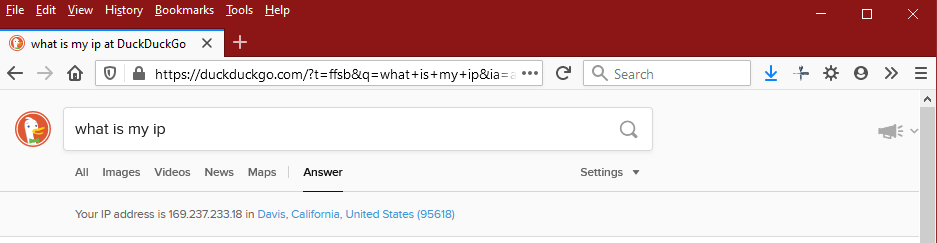
As of June 2020, you must connect through the College of Engineering's VPN to ssh into ECE computers from off campus. The library's VPN no longer works. This was implemented as a security measure due to the large number of hacking attempts coming into our computers. When you connect your computer to a university VPN, for all practical purposes, your computer at home will behave exactly the same as if you dragged an ethernet cable from your house to an ethernet port on campus and plugged it in there.
To test whether your VPN connection is working correctly, enter "what is my ip" into your browser both before connecting and after—the address will be different when you connect with the VPN.
Windows (PuTTY/Xming)
-
Download and install Xming and PuTTY from the links below. Installing Xming will require that you first download the executable file (.exe), then install the program.
PuTTY: http://www.chiark.greenend.org.uk/~sgtatham/putty/download.html
Putty can also be found from: putty.org > "Download PuTTY here" > www.chiark.greeneend.org.uk > Binaries > LatestReleaseVers > For Windows on Intel x86 > PuTTY > putty.exe -
After installation, start Xming from the start menu. It is normal that you will not see any changes. Xming is necessary for applications running on the ECE computers to show windows on your local computer (using the X11 protocol).
-
Run PuTTY by double-clicking the icon you downloaded.
-
In the "Host Name (or IP address)" field, type "ComputerName.ece.ucdavis.edu". For example, for "python", then this field should be: "python.ece.ucdavis.edu"
-
"Port" field should already be "22"
-
"Connection type" should already be "SSH"
-
In the left column, click the "+" symbol next to "SSH", then click "X11". Check the box next to "Enable X11 forwarding".
-
In the left column, click "Session" at the very top.
-
In the "Saved Sessions" field, type a short name to remember the machine name such as "python"
-
Click "Save" so you can quickly double-click on python to log into that machine with one simple step.
-
Double-click on python to log into the machine.
-
Type in your ECE login and password. Verify your display is working using the tests above. Your Putty terminal window will now behave in exactly the same way as if you were logged into the console of the machine in Kemper Hall.
Putty is a free, robust, and very easy to setup ssh xterm program for Windows.
MobaXterm is another option for a ssh terminal program. Read the ECE Support instructions for MobaXterm. I have not used the it however it sounds like it has very nice features.
MacOS
-
Use the built-in Terminal program.
Logging In
From Windows/Putty: follow the instructions given above.
From Linux, MacOS, or cygwin, type:
ssh user_name@snake.ece.ucdavis.edu -X
or ssh -l user_name snake.ece.ucdavis.edu -X
to log into the machine that supposedly has a light current load.
In some cases you can log directly into a particular machines.
Test your ssh connection
Type "xterm", "xeyes", or "xclock" to verify that your display is working correctly. Type ctrl + c to kill the application.
You can also type "setenv | grep DISPLAY" and verify that a line of the form "DISPLAY=localhost:10.0" is displayed. If neither appear to be correct check your local client settings.
A few more ssh notes
Since the waveform viewer requires the display of its X window, X forwarding must be handled correctly. The key is to enable trusted X11 forwarding.
Common possible options include:
-X for correct X11 operation,
-Y for correct X11 operation, and
-l ECEusername in case your local machine's username
is different from your ECE username.
The ECE Support "Remote Connection Tutorial" page may be helpful.