Download the DE1-SoC Linux SD card image file to your PC.
Click
https://fpgacademy.org/courses.html
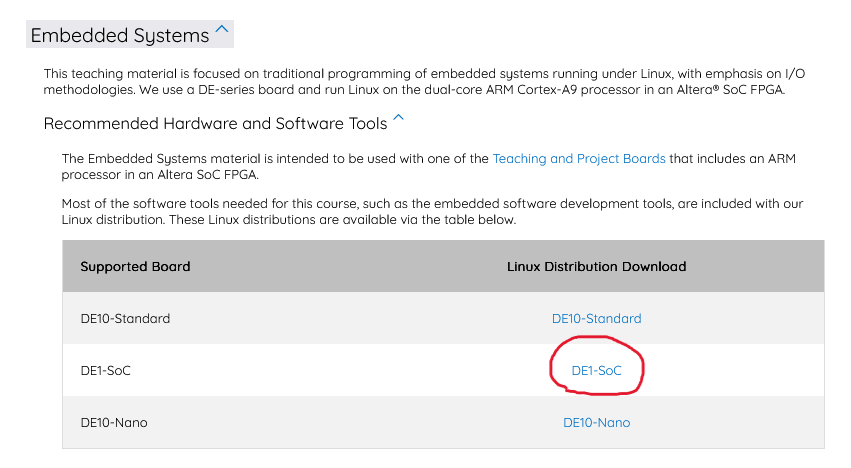
Scroll down the page to the Embedded Systems heading.
Expand the "Recommended Hardware and Software Tools" heading.
Click the link on the "DE1-SoC" line.
Download the document Using Linux on DE-series Boards.
Read and follow instructions from Chapter 2.3 – 2.7.5.
Chapter 2.3 - Preparing the Linux* MicroSD* Card
Chapter 2.4 - Setting up your DE-series Board for use with Linux
Chapter 2.5 - Connecting your DE-series Board to a Host Computer
Chapter 2.6 - Connecting to the Host Computer using a USB Cable
Chapter 2.7 - Connecting to the Host Computer using a Network
If issues develop with your computer's COM port that are visible in your
computer's Device Manager, such as seeing 2 COM ports, use the following
link to download the drivers. Install the drivers using Device Manager.
The driver is specifically for the new board revision H (and later?) as the UART
device provides 2 COM ports. The Using Linux on DE-series Boards document
describes how to solve the possible driver issue for the previous revisions
in Chapter 2.6.
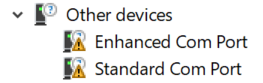
https://www.silabs.com/documents/public/software/CP210x_Windows_Drivers.zip.
For reference only, the issue with 2 COM ports seems to be with only the
newer boards, specifically Revision H. Boards Revision G and earlier, have
only 1 COM port and utilize a different UART interface.
Rev. G has Silicon labs CP2105.
Rev. H (and before) has FTDI FT232RQ.
Revision history: https://www.terasic.com.tw/wiki/DE1-SoC_Rev.G_to_Rev.H_Revision_List
Follow instructions in Chapter 3.1 to write a "Helloworld" program.
